X

Upstrox
Free Account Opening
Rs 1000 Brokerage Credit
Rs - Demat AMC
Flat ₹20 Per Trade

Free Account Opening
Rs 1000 Brokerage Credit
Rs - Demat AMC
Flat ₹20 Per Trade

Backed by Tiger Global & Ratan Tata, Upstox is a discount broker that provides free third-party premium subscriptions at the time of account opening. It has an active client base of 47,05,386 till September 2022.
Steps 1
Click on ‘Open Your Account’ to visit Upstox and start your account opening process.Enter in your Email address and mobile number in the box on the right side of the webpage. Click on send OTP to proceed.
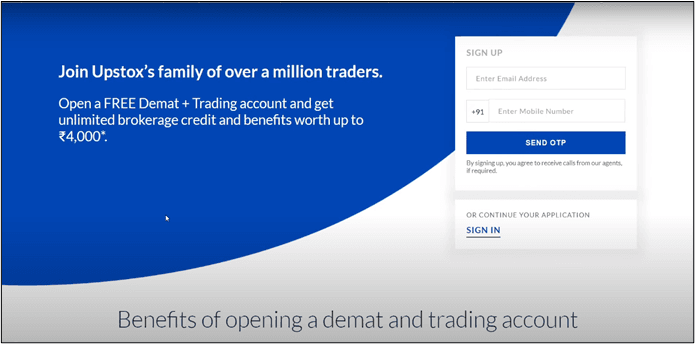
Steps 2
Enter the OTP received on your mobile number. Click Sign Up to continue.
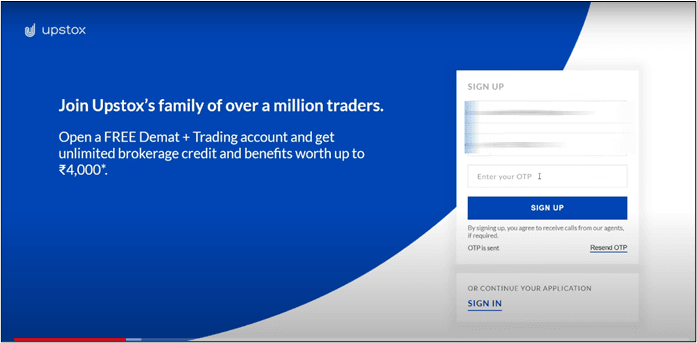
Steps 3
Now enter your PAN details and Date of Birth. Click Next to continue.
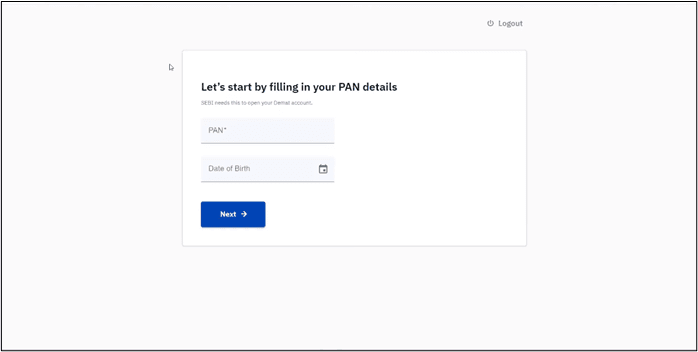
Steps 4
Now enter additional details about you which includes your gender, marital status, annual income, trading experience, occupation, politically exposed, and country of residence.
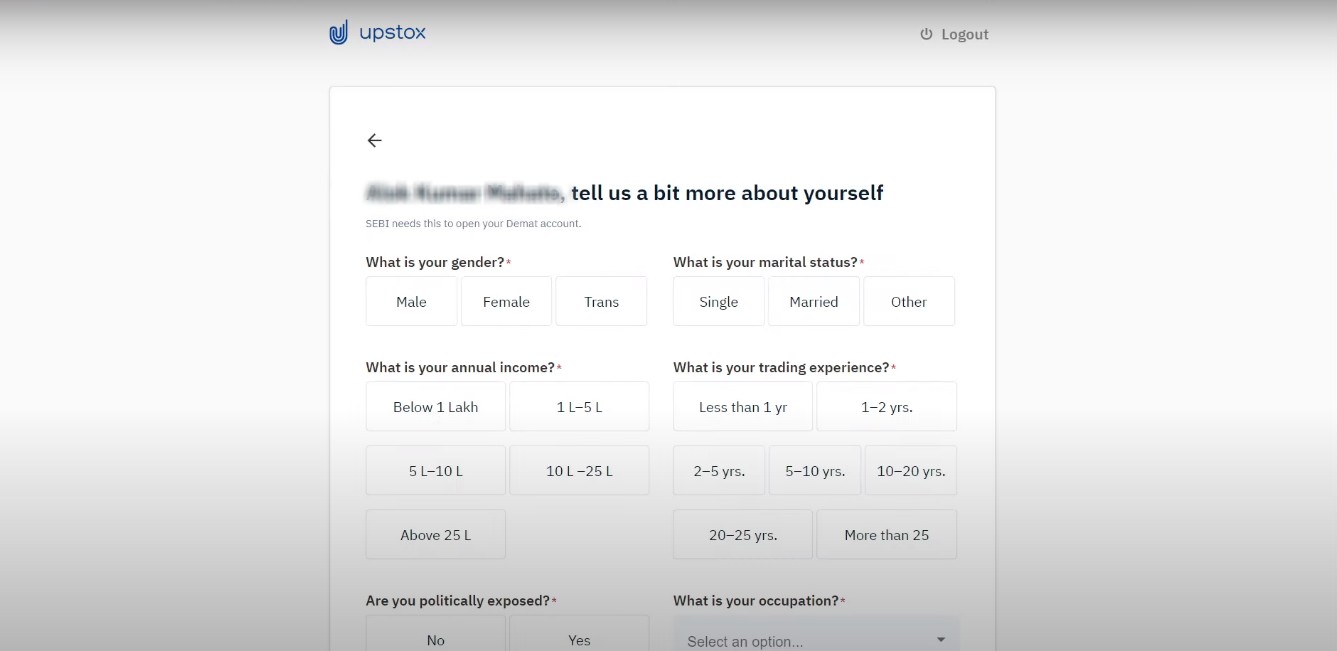
Steps 5
Scroll down on the same page and check the declaration boxes of Taxpayer declaration. Click Next to continue.
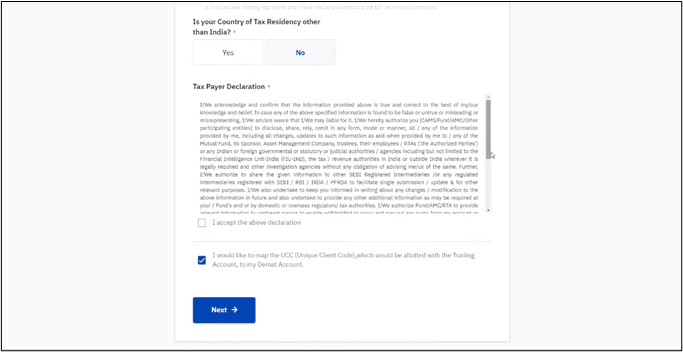
Steps 6
Now set your trading preferences. You have to select between F&O and commodity. Different plans offer different leverages, select the type of plan you wish to trade in. Click next to continue.
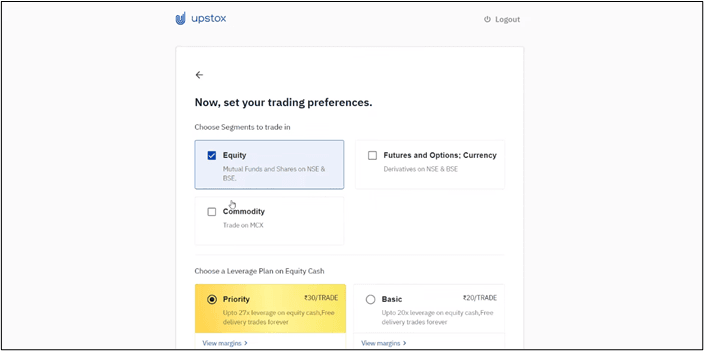
Steps 7
Congratulations, you are eligible to win a free surprise stock. Click Yes to continue.
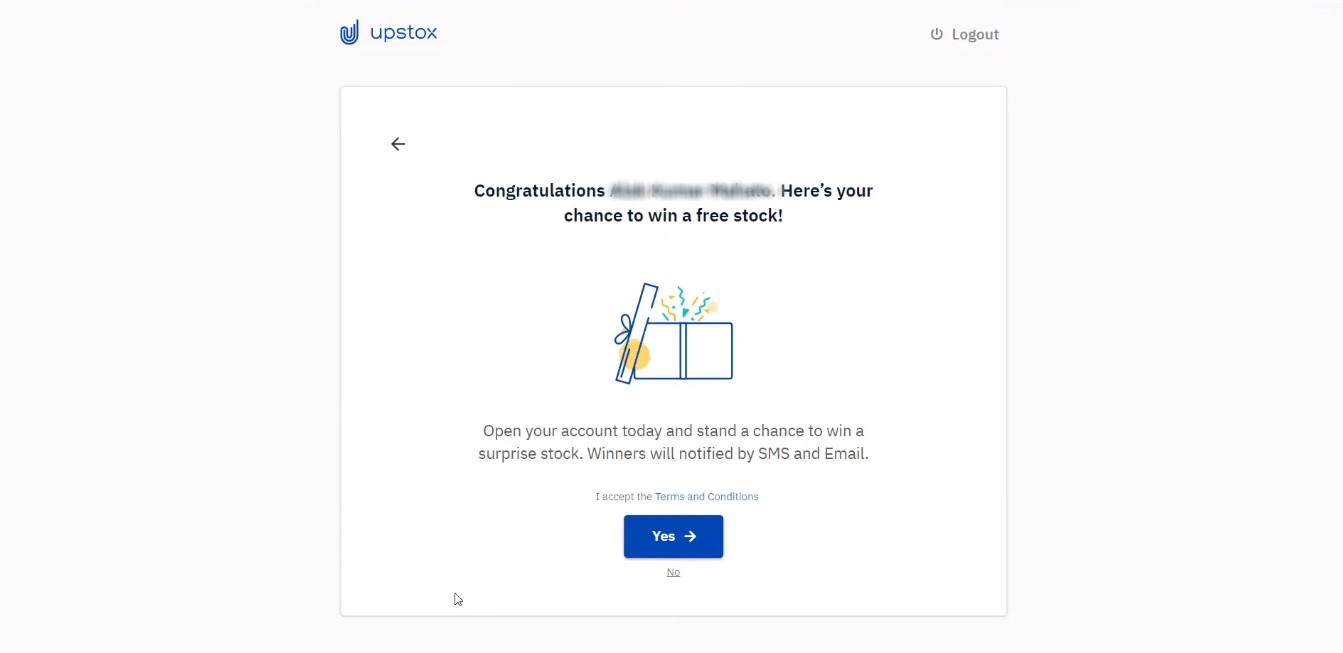
Steps 8
Now enter your bank account details to link Demat account with by entering in the details. Click next to continue.
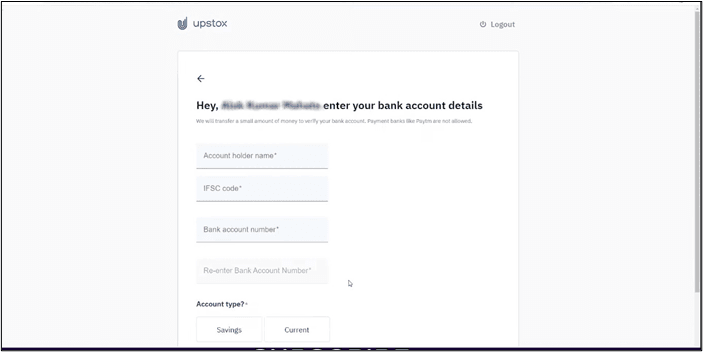
Steps 9
Upload your documents which includes your signature and Income proof. Make sure the sign is visible. Income proof is optional and is only required if you are trading in Future & Options and Currencies. Click Next after uploading documents.
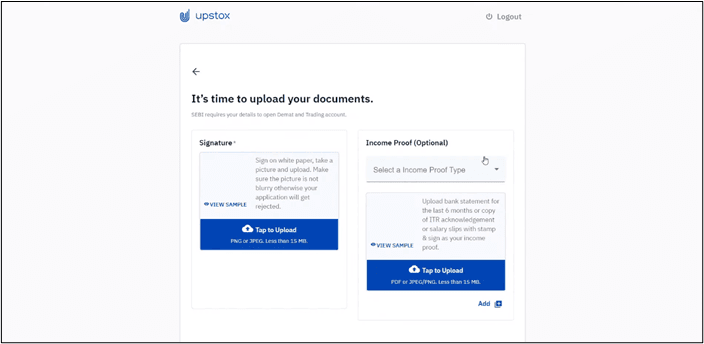
Steps 10
Next comes the Aadhaar verification. Click on ‘Connect to Digilocker with Upstox’ to share a digital copy of your Aadhaar card. Digilocker is an initiative by the Government of India to save your essential documents on the cloud. It is linked with your Aadhaar card and thus provides complete security.
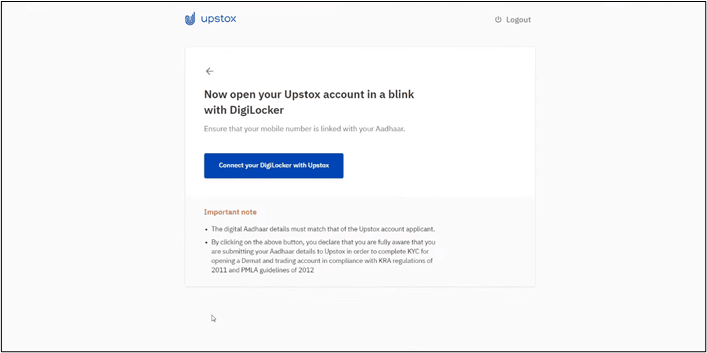
Steps 11
Now, enter your aadhaar number to proceed further connect. Click Next to continue.
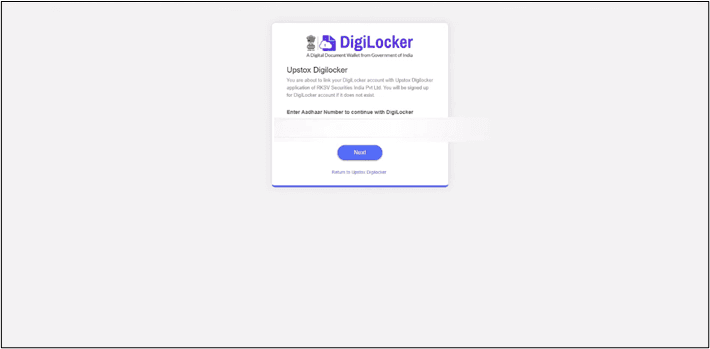
Steps 12
Enter the OTP received on your registered mobile number. Click continue to proceed to the next step.
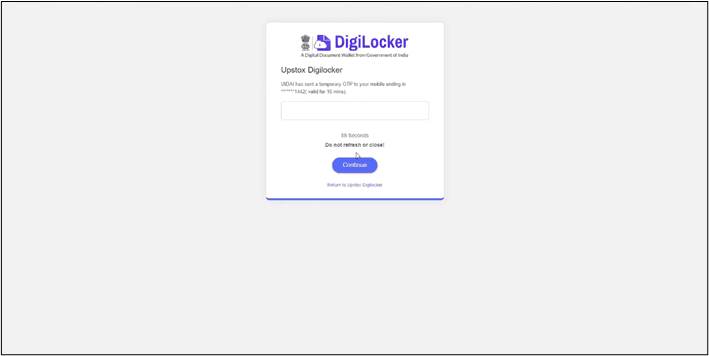
Steps 13
Allow upstox to access your Digilocker by clicking on the allow button.
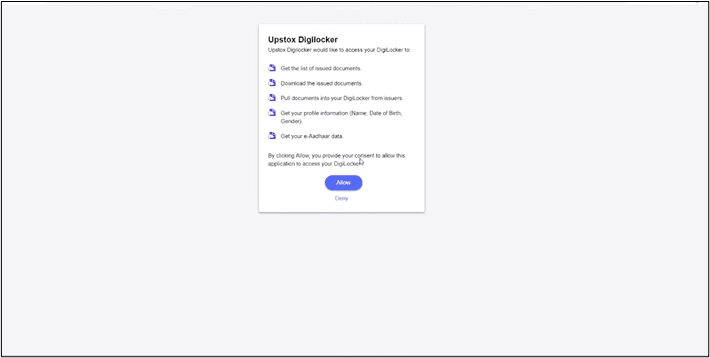
Steps 14
Now upload your picture with a clear background and also share your location. Click next to continue.
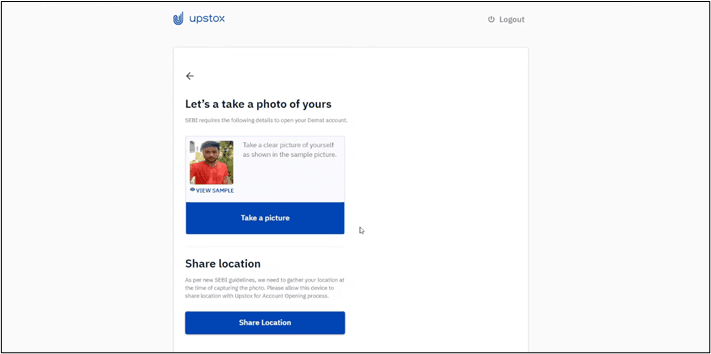
Steps 15
Click Free Demat and Trading account and select continue to proceed further.
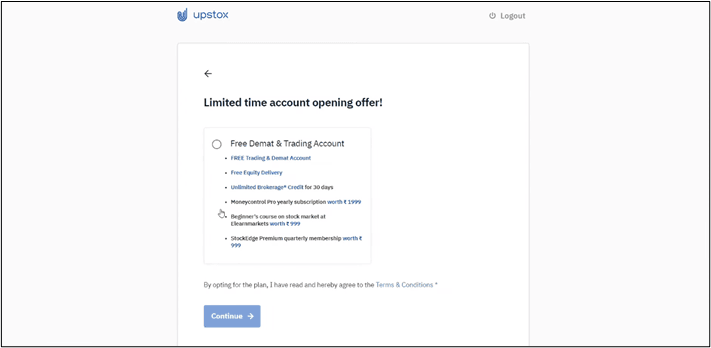
Steps 16
Click yes if you have your aadhaar card linked with mobile number. Click continue to proceed further.
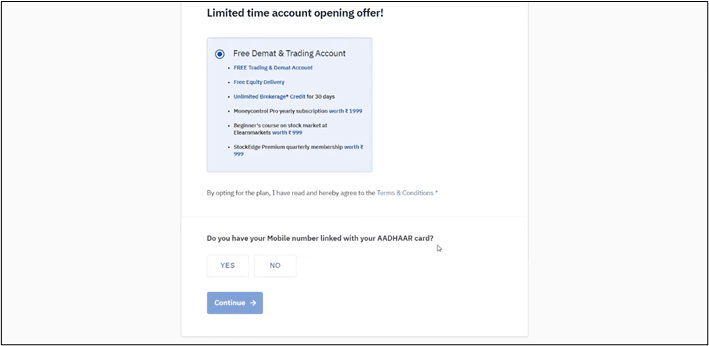
Steps 17
Congratulations, your freeways are on their way. Click continue to proceed with the next step.
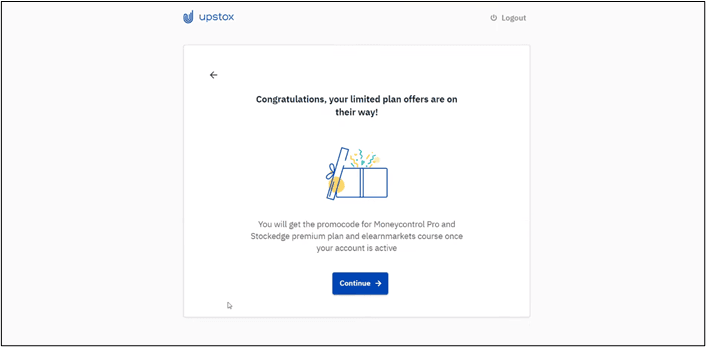
Steps 18
Select e-sign with Aadhaar OTP and click next to continue. Your aadhaar needs to be linked with a mobile number in order to continue.
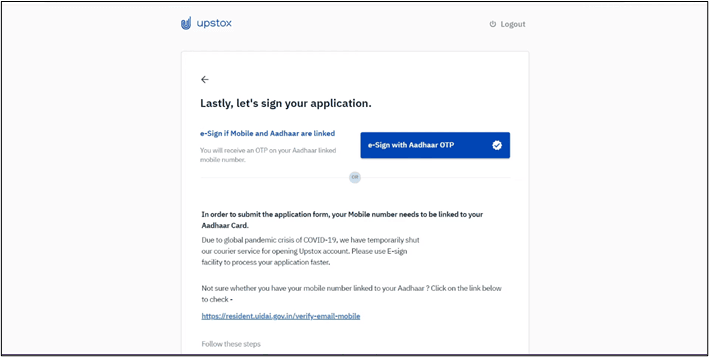
Steps 19
Click E-SIGN now to continue further.
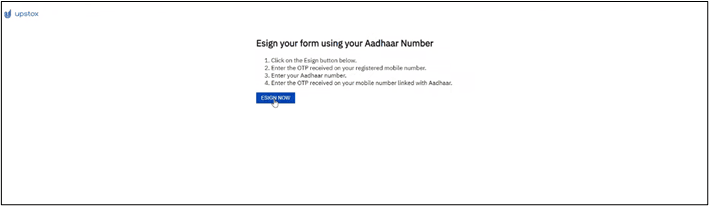
Steps 20
Enter your Aadhaar card details. Select NSDL 2.1 and click done to continue.
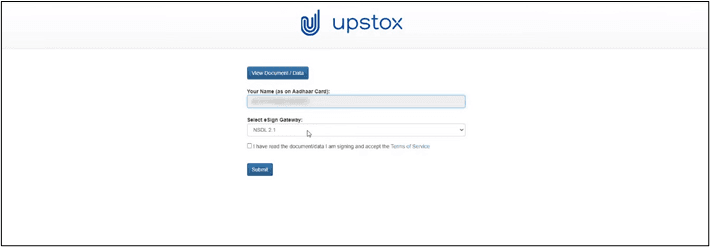
Steps 21
Now to e-sign with the depository, enter your aadhaar number and click verify OTP to continue.
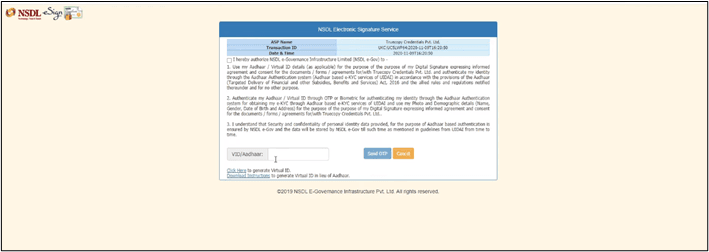
Steps 22
Congratulations, your account has been created. You can download your e-signed documents by clicking the link.
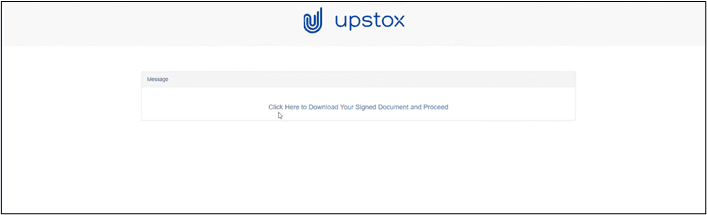
Steps 23
It takes 1-2 days to open your account. You can also check the status of your application. You will also get the login credentials to your trading account in the welcome mail
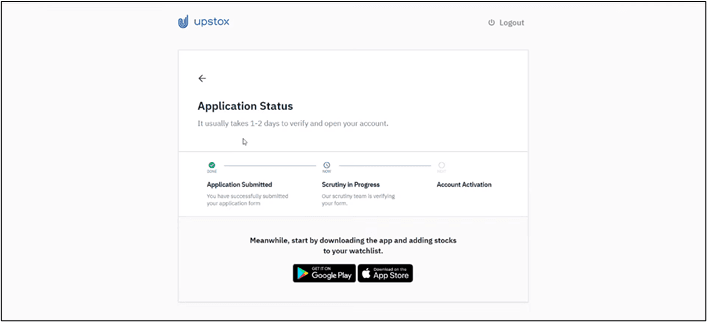
Documents List
- A scanned copy of your PAN card
- A scanned copy of Aadhar Card
- Cancelled Cheque/Bank statement to link your bank account
- A scanned copy of your signatures - Income Proof (Only required if you wish to trade in Futures & Options, Currency or Commodities)
Additional terms and conditions
- You must have an active mobile number linked with your Aadhaar card. This is to complete the eSign-in/DigiLocker process which requires OTP verification. If your mobile number is not linked with your Aadhar card, then visit the nearest Aadhaar Seva Kendra to get it linked.
- Make sure that the bank statement you are uploading has an Account number, IFSC and MICR code printed on it. If these are not clearly visible, then your application may be rejected.
- The cheque must have your name clearly inscribed on it.
- Signature should be done with a pen on a blank paper and should be clearly visible. Use of pencils, sketch pens or markers will get your application rejected.
- You can submit any of the following documents as an income proof:
Form-16
Income Tax Return Acknowledgment
Latest 6-month Bank statement
Latest salary slip
Networth certificate from a CA